SSO_ALTERNATE_ENGINE_FQDNS="engine103.cluster.local 192.168.5.103 61.x.x.8"
systemctl restart ovirt-engine
systemctl status ovirt-ha-agent


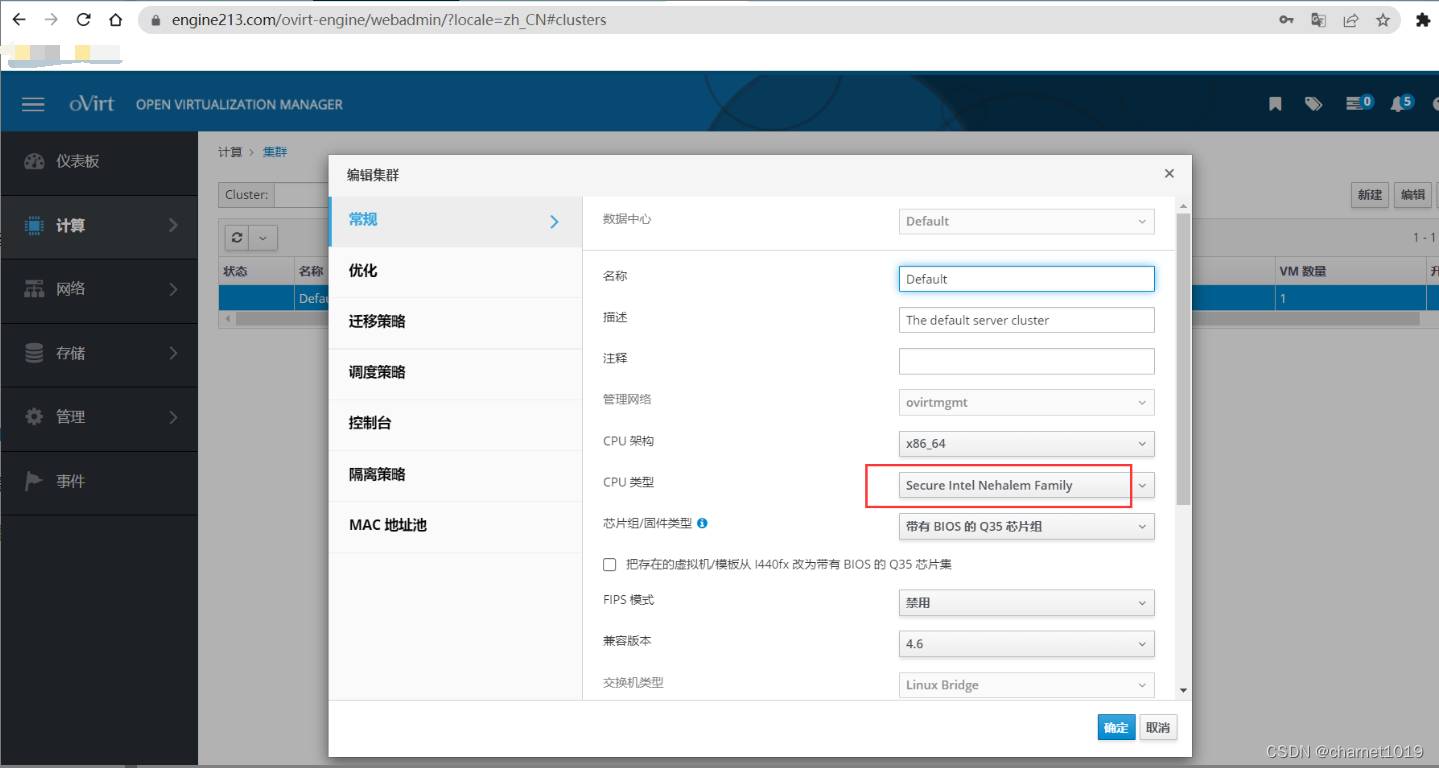
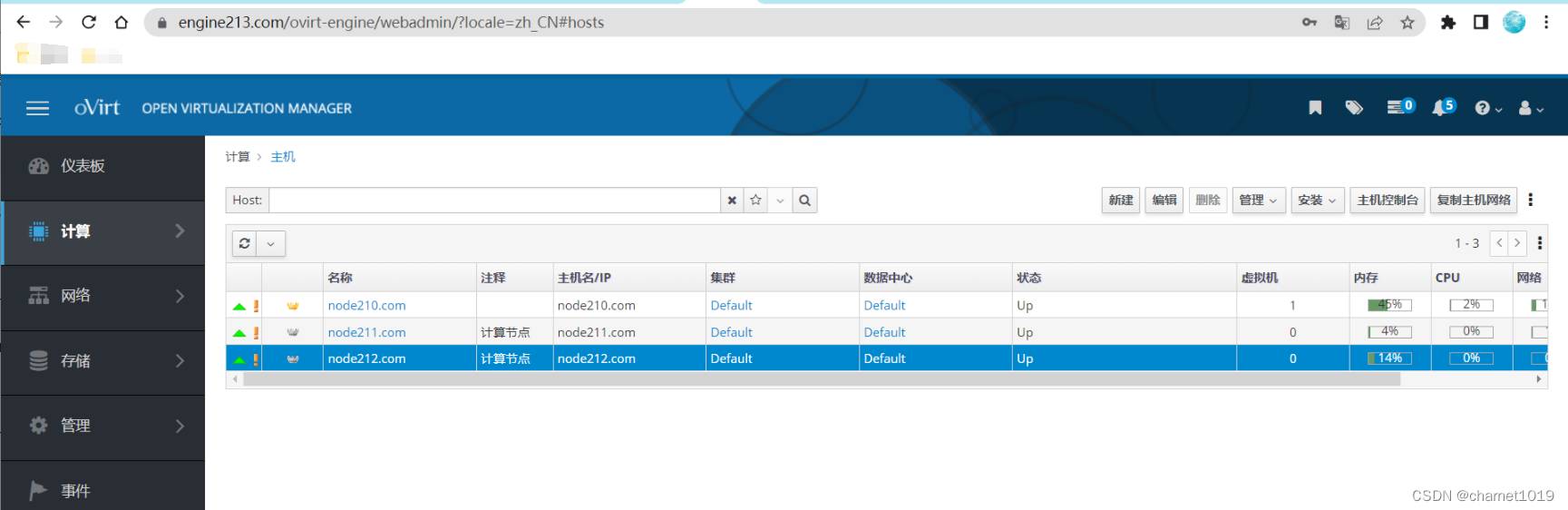
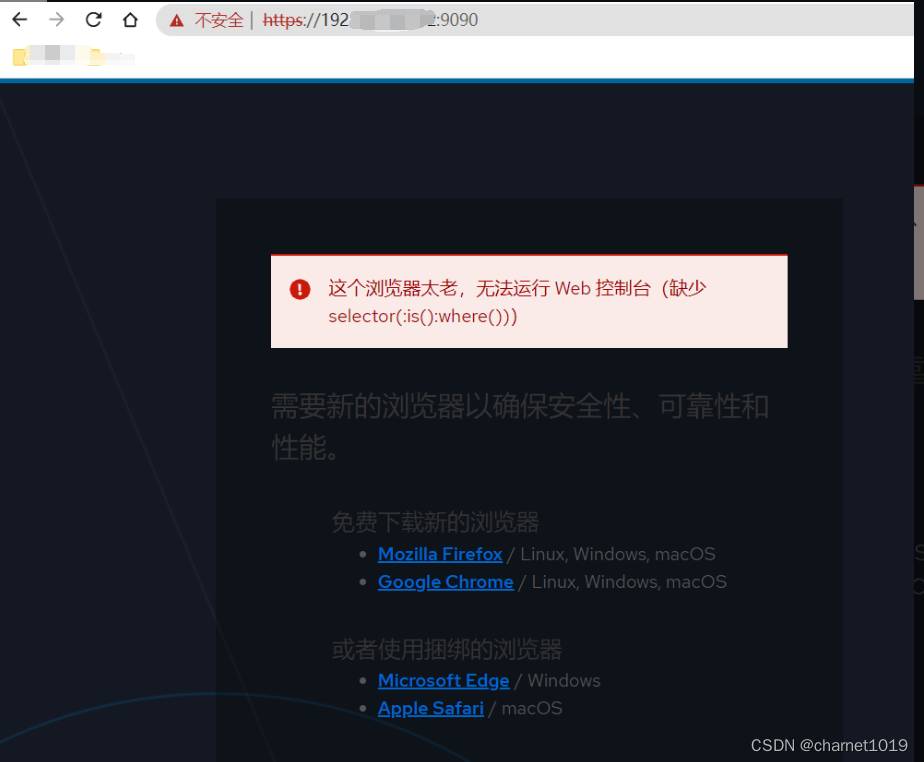
sed 's/selector(:is():where())/selector(:is(*):where(*))/' -i.bak /usr/share/cockpit/static/login.js
重启cockpit服务:
systemctl restart cockpit
[root@node100 ~]# gluster volume heal data info
Brick node100.cluster.local:/gluster_bricks/data/data
Status: Transport endpoint is not connected
Number of entries: -
Brick node101.cluster.local:/gluster_bricks/data/data
/3ebbb7ec-6334-4dff-8c84-02868c732d53/dom_md/ids
/
/.shard/.remove_me
Status: Connected
Number of entries: 3
Brick node102.cluster.local:/gluster_bricks/data/data
/3ebbb7ec-6334-4dff-8c84-02868c732d53/dom_md/ids
/
/.shard/.remove_me
Status: Connected
Number of entries: 3
解决方法:
gluster volume start data force
gluster volume heal data full
[root@node210 ~]# python3.11 -m ensurepip --default-pip
[root@node210 ~]# python3.11 -m pip install jmespath
[root@node210 ~]# sed -i.bak 's/output | to_json/output/' /etc/ansible/roles/gluster.infra/roles/backend_setup/tasks/get_vg_groupings.yml
[root@node210 ~]# sed -i.bak 's/output | to_json/output/' /etc/ansible/roles/gluster.infra/roles/backend_setup/tasks/thick_lv_create.yml
[root@node210 ~]# sed -i.bak 's/output | to_json/output/' /etc/ansible/roles/gluster.infra/roles/backend_setup/tasks/thin_pool_create.yml
[root@node210 ~]# sed -i.bak 's/output | to_json/output/' /etc/ansible/roles/gluster.infra/roles/backend_setup/tasks/thin_volume_create.yml
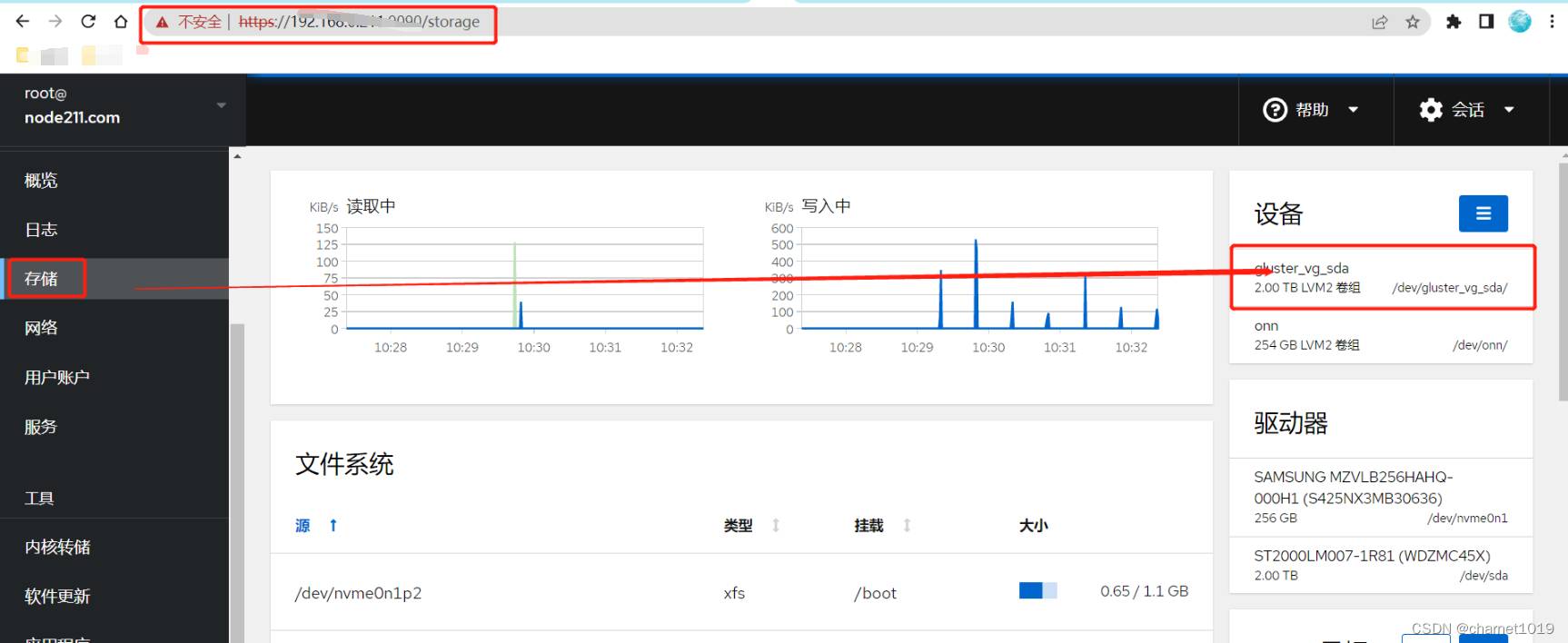
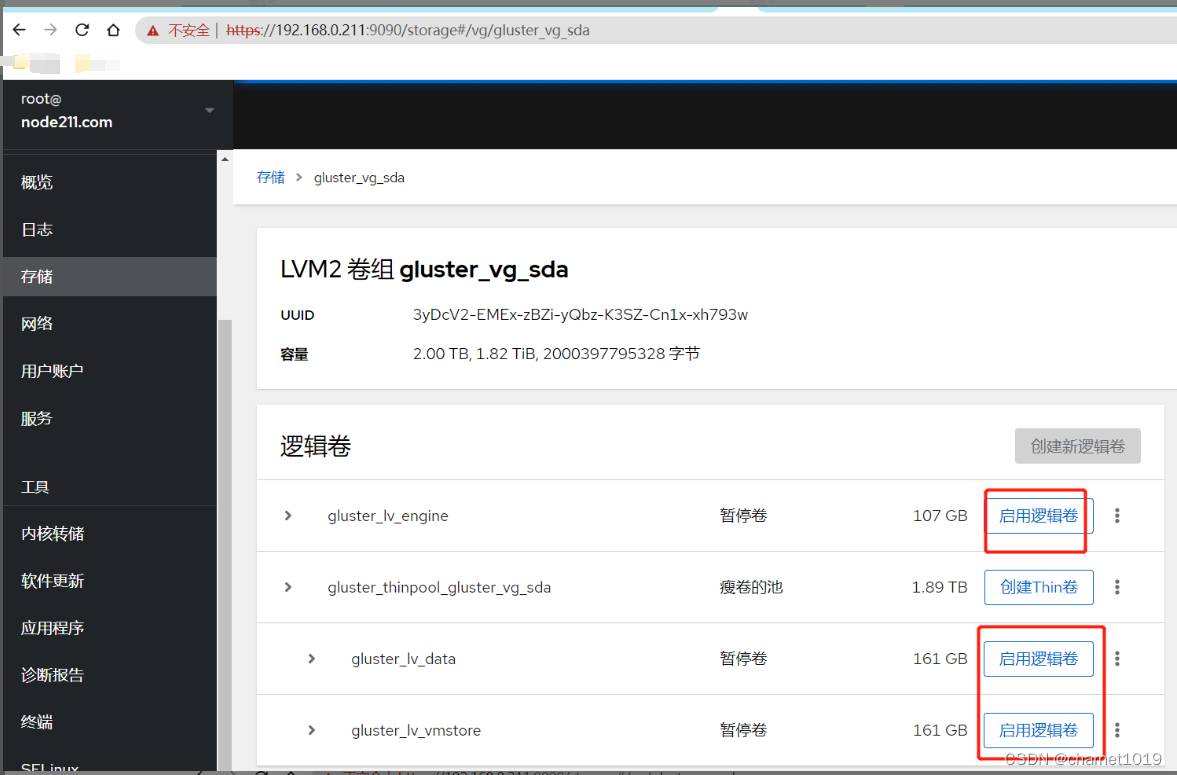
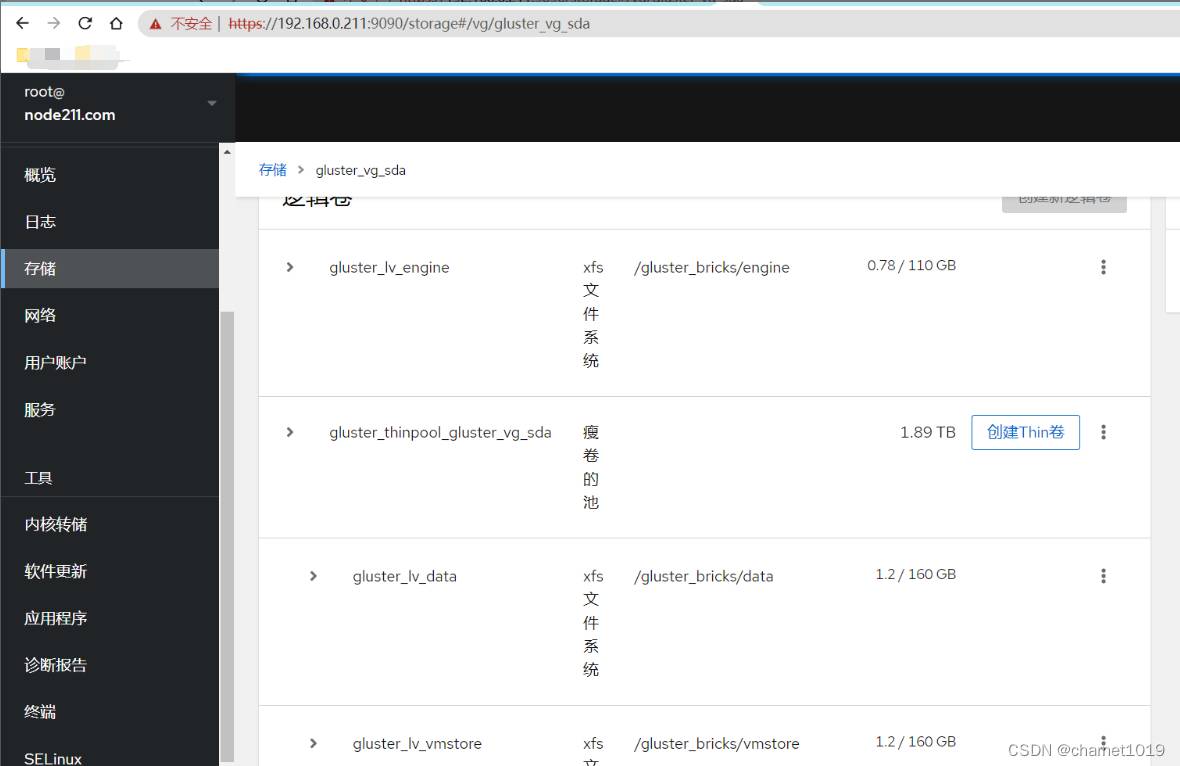
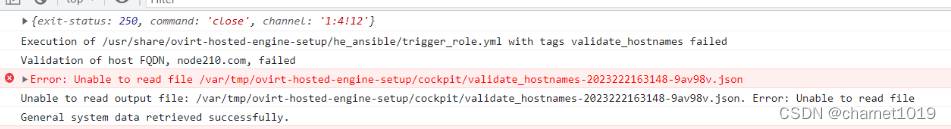
[root@node210 ~]# python3.11 -m pip install netaddr
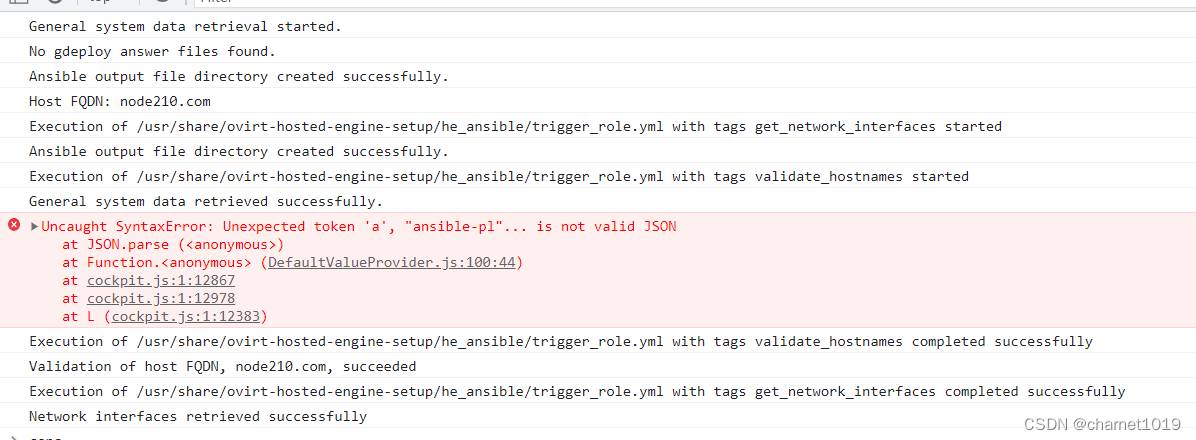
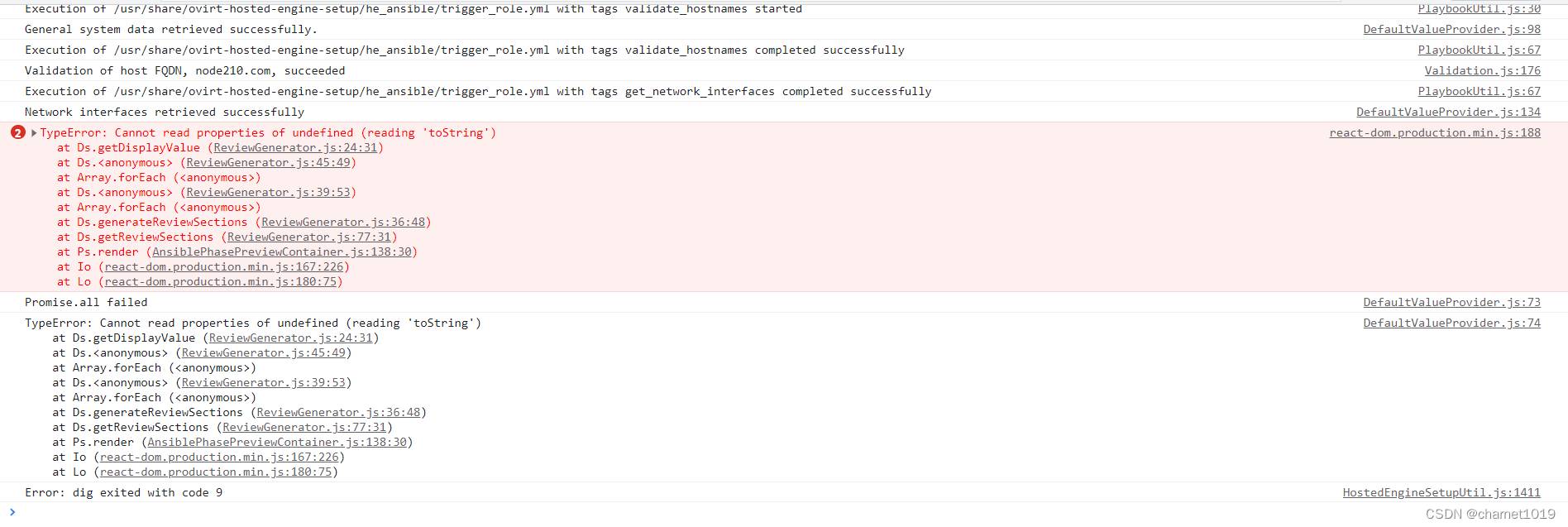
[root@ovirt454 conf.d]# cat /etc/ovirt-imageio/conf.d/99-local.conf
[logger_root]
level = DEBUG
[root@ovirt454 conf.d]# systemctl start ovirt-imageio
执行启动命令后查看/var/log/ovirt-imageio/daemon.log
如果是没有ssl证书则执行以下命令后再重新执行一次engine-setup,执行前建议先执行一次清理并重启系统
[root@ovirt454 conf.d]# engine-cleanup
[root@ovirt454 conf.d]# reboot
[root@ovirt454 conf.d]# vdsm-tool configure --module certificates
Checking configuration status...
Running configure...
Reconfiguration of certificates is done.
Done configuring modules to VDSM.
https://lists.ovirt.org/archives/list/users@ovirt.org/thread/W5WY4K45IA6O4NA2CTALVOSPUKLHESFB/
解决方法:
[root@ovirt454 conf.d]# cp /etc/ovirt-imageio/conf.d/60-vdsm.conf /etc/ovirt-imageio/conf.d/99-local.conf
# $ cat /etc/ovirt-imageio/conf.d/99-local.conf
# [logger_root]
# level = DEBUG
#
# This example overrides ovirt-imageio service log level to DEBUG.
[tls]
# TLS is required for vdsm, do not change.
enable = true
key_file = /etc/pki/ovirt-engine/keys/apache.key.nopass
cert_file = /etc/pki/ovirt-engine/certs/apache.cer
ca_file = /etc/pki/ovirt-engine/apache-ca.pem
# Required vdsm private key file, do not change.
#key_file = /etc/pki/vdsm/keys/vdsmkey.pem
# Required vdsm certificate file, do not change.
#cert_file = /etc/pki/vdsm/certs/vdsmcert.pem
# Required vdsm CA certificate file, do not change.
#ca_file = /etc/pki/vdsm/certs/cacert.pem
[remote]
# Remote service port. Changing this value requires change in the firewall
# rules on the host, and changing this value in engine configuration. vdsm
# assumes this port, don't change it.
port = 54322
[local]
# Required for legacy and unsupported all-in-one setup. Improves performance
# for local clients that use the unix socket.
enable = true
[control]
# Required for legacy and unsupported all-in-one setup. Vdsm depends on this,
# do not change.
transport = unix
[root@ovirt454 conf.d]# systemctl restart ovirt-imageio
[root@ovirt454 conf.d]# netstat -nplt | grep 54322
tcp6 0 0 :::54322 :::* LISTEN 69337/python3
[root@ovirt454 conf.d]# firewall-cmd --zone=public --permanent --add-port=54322/tcp
[root@ovirt454 conf.d]# firewall-cmd --reload
[root@ovirt454 conf.d]# firewall-cmd --list-ports --zone=public
22/tcp 9986/tcp 54322/tcp 6081/udp
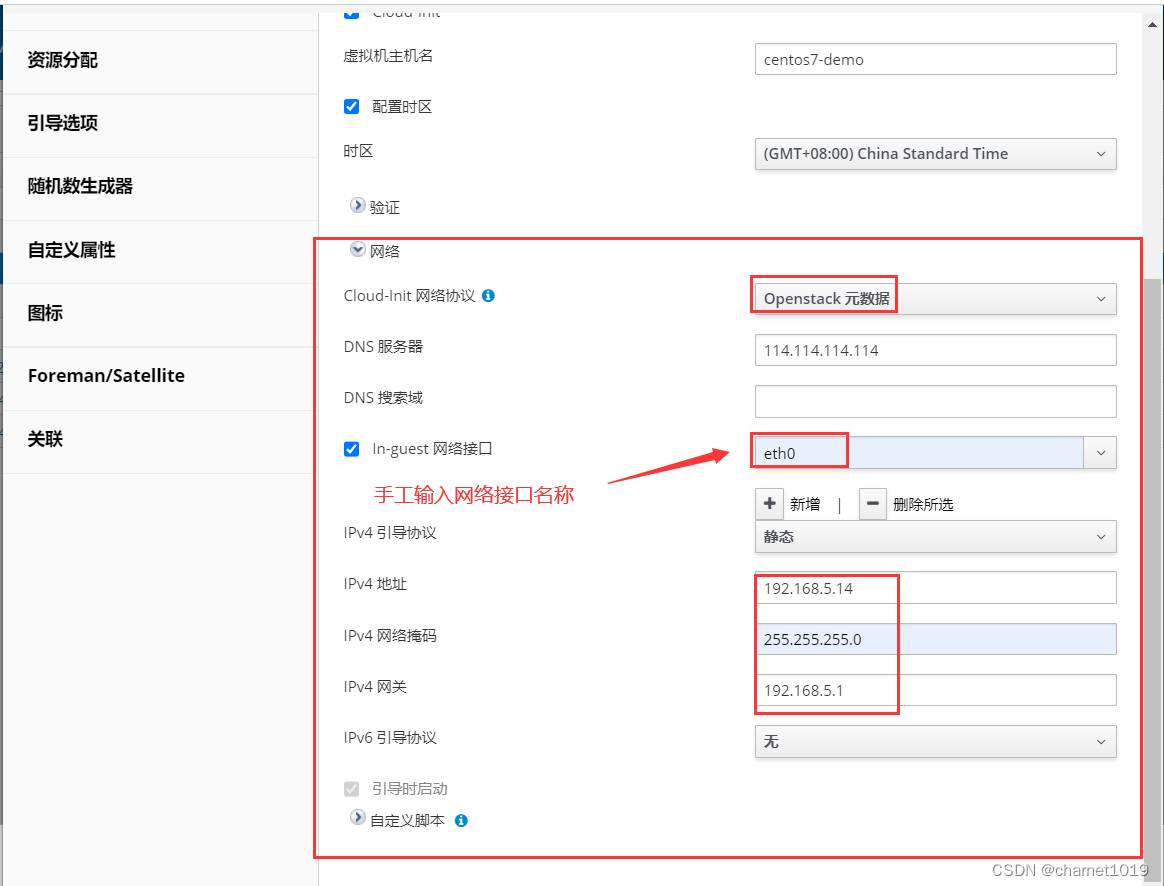
https://bugzilla.redhat.com/show_bug.cgi?id=1639997
MainThread::ERROR::2023-09-12 15:07:00,147::hosted_engine::564::ovirt_hosted_engine_ha.agent.hosted_engine.HostedEngine::(_initialize_broker) Failed to start necessary monitors
MainThread::ERROR::2023-09-12 15:07:00,148::agent::143::ovirt_hosted_engine_ha.agent.agent.Agent::(_run_agent) Traceback (most recent call last):
File "/usr/lib/python3.6/site-packages/ovirt_hosted_engine_ha/lib/brokerlink.py", line 85, in start_monitor
response = self._proxy.start_monitor(type, options)
File "/usr/lib64/python3.6/xmlrpc/client.py", line 1112, in __call__
return self.__send(self.__name, args)
File "/usr/lib64/python3.6/xmlrpc/client.py", line 1452, in __request
verbose=self.__verbose
File "/usr/lib64/python3.6/xmlrpc/client.py", line 1154, in request
return self.single_request(host, handler, request_body, verbose)
File "/usr/lib64/python3.6/xmlrpc/client.py", line 1166, in single_request
http_conn = self.send_request(host, handler, request_body, verbose)
File "/usr/lib64/python3.6/xmlrpc/client.py", line 1279, in send_request
self.send_content(connection, request_body)
File "/usr/lib64/python3.6/xmlrpc/client.py", line 1309, in send_content
connection.endheaders(request_body)
File "/usr/lib64/python3.6/http/client.py", line 1268, in endheaders
self._send_output(message_body, encode_chunked=encode_chunked)
File "/usr/lib64/python3.6/http/client.py", line 1044, in _send_output
self.send(msg)
File "/usr/lib64/python3.6/http/client.py", line 982, in send
self.connect()
File "/usr/lib/python3.6/site-packages/ovirt_hosted_engine_ha/lib/unixrpc.py", line 76, in connect
self.sock.connect(base64.b16decode(self.host))
FileNotFoundError: [Errno 2] No such file or directory
异常情况下执行hosted-engine --vm-status信息:
[root@node246 ovirt-hosted-engine-ha]# hosted-engine --vm-status
--== Host node240.cluster.local (id: 1) status ==--
Host ID : 1
Host timestamp : 9384091
Score : 3400
Engine status : unknown stale-data
Hostname : node240.cluster.local
Local maintenance : False
stopped : False
crc32 : d6066bcd
conf_on_shared_storage : True
local_conf_timestamp : 9384091
Status up-to-date : False
Extra metadata (valid at timestamp):
metadata_parse_version=1
metadata_feature_version=1
timestamp=9384091 (Fri Sep 1 23:38:02 2023)
host-id=1
score=3400
vm_conf_refresh_time=9384091 (Fri Sep 1 23:38:03 2023)
conf_on_shared_storage=True
maintenance=False
state=EngineDown
stopped=False
--== Host node241.cluster.local (id: 2) status ==--
Host ID : 2
Host timestamp : 9385548
Score : 3400
Engine status : unknown stale-data
Hostname : node241.cluster.local
Local maintenance : False
stopped : False
crc32 : db1663f8
conf_on_shared_storage : True
local_conf_timestamp : 9385548
Status up-to-date : False
Extra metadata (valid at timestamp):
metadata_parse_version=1
metadata_feature_version=1
timestamp=9385548 (Fri Sep 1 23:38:01 2023)
host-id=2
score=3400
vm_conf_refresh_time=9385548 (Fri Sep 1 23:38:01 2023)
conf_on_shared_storage=True
maintenance=False
state=EngineDown
stopped=False
--== Host node242.cluster.local (id: 3) status ==--
Host ID : 3
Host timestamp : 9382595
Score : 3400
Engine status : unknown stale-data
Hostname : node242.cluster.local
Local maintenance : False
stopped : False
crc32 : d864f6c9
conf_on_shared_storage : True
local_conf_timestamp : 9382595
Status up-to-date : False
Extra metadata (valid at timestamp):
metadata_parse_version=1
metadata_feature_version=1
timestamp=9382595 (Fri Sep 1 23:38:08 2023)
host-id=3
score=3400
vm_conf_refresh_time=9382595 (Fri Sep 1 23:38:08 2023)
conf_on_shared_storage=True
maintenance=False
state=EngineDown
stopped=False
--== Host node243.cluster.local (id: 4) status ==--
Host ID : 4
Host timestamp : 9435290
Score : 3400
Engine status : unknown stale-data
Hostname : node243.cluster.local
Local maintenance : False
stopped : False
crc32 : c87f5534
conf_on_shared_storage : True
local_conf_timestamp : 9435290
Status up-to-date : False
Extra metadata (valid at timestamp):
metadata_parse_version=1
metadata_feature_version=1
timestamp=9435290 (Fri Sep 1 23:38:04 2023)
host-id=4
score=3400
vm_conf_refresh_time=9435290 (Fri Sep 1 23:38:04 2023)
conf_on_shared_storage=True
maintenance=False
state=EngineDown
stopped=False
--== Host node246.cluster.local (id: 5) status ==--
Host ID : 5
Host timestamp : 10305546
Score : 3400
Engine status : {"vm": "down", "health": "bad", "detail": "unknown", "reason": "vm not running on this host"}
Hostname : node246.cluster.local
Local maintenance : False
stopped : False
crc32 : 9d801281
conf_on_shared_storage : True
local_conf_timestamp : 10305546
Status up-to-date : True
Extra metadata (valid at timestamp):
metadata_parse_version=1
metadata_feature_version=1
timestamp=10305546 (Tue Sep 12 16:42:34 2023)
host-id=5
score=3400
vm_conf_refresh_time=10305546 (Tue Sep 12 16:42:34 2023)
conf_on_shared_storage=True
maintenance=False
state=EngineStarting
stopped=False
--== Host node247.cluster.local (id: 6) status ==--
Host ID : 6
Host timestamp : 9379415
Score : 3400
Engine status : unknown stale-data
Hostname : node247.cluster.local
Local maintenance : False
stopped : False
crc32 : cb8b9194
conf_on_shared_storage : True
local_conf_timestamp : 9379415
Status up-to-date : False
Extra metadata (valid at timestamp):
metadata_parse_version=1
metadata_feature_version=1
timestamp=9379415 (Fri Sep 1 23:38:04 2023)
host-id=6
score=3400
vm_conf_refresh_time=9379415 (Fri Sep 1 23:38:04 2023)
conf_on_shared_storage=True
maintenance=False
state=EngineUp
stopped=False
重启存储域命令:
gluster volume stop engine
gluster volume start engine force
[root@node240 glusterfs]# gluster volume status data
Status of volume: data
Gluster process TCP Port RDMA Port Online Pid
------------------------------------------------------------------------------
Brick node240.cluster.local:/gluster_bricks
/data/data 49154 0 Y 1302876
Brick node241.cluster.local:/gluster_bricks
/data/data 49154 0 Y 2959842
Brick node242.cluster.local:/gluster_bricks
/data/data 49154 0 Y 1931196
Brick node243.cluster.local:/gluster_bricks
/data/data 49152 0 Y 1963620
Brick node246.cluster.local:/gluster_bricks
/data/data 49152 0 Y 4049476
Brick node247.cluster.local:/gluster_bricks
/data/data 49152 0 Y 1764914
Self-heal Daemon on localhost N/A N/A Y 6636
Self-heal Daemon on node241.cluster.local N/A N/A Y 6430
Self-heal Daemon on node246.cluster.local N/A N/A N N/A
Self-heal Daemon on node242.cluster.local N/A N/A Y 6782
Self-heal Daemon on node243.cluster.local N/A N/A Y 5672
Self-heal Daemon on node247.cluster.local N/A N/A Y 6093
Task Status of Volume data
------------------------------------------------------------------------------
Task : Rebalance
ID : fcfd1e37-7938-410c-81d7-59fdfb61b30d
Status : completed
解决方法:
强制启动对应的存储
[root@node240 glusterfs]# gluster volume start data force
volume start: data: success
强制启动后到对应的节点查看glustershd.log日志或查看glusterd进程状态,若有报内存问题,如下所示:
[2024-04-29 01:08:06.478850] I [MSGID: 100041] [glusterfsd-mgmt.c:1034:glusterfs_handle_svc_attach] 0-glusterfs: received attach request for volfile [{volfile-id=shd/data}]
[2024-04-29 01:08:06.481393] A [MSGID: 0] [mem-pool.c:154:__gf_calloc] : no memory available for size (224984) current memory usage in kilobytes 941540 [call stack follows]
/lib64/libglusterfs.so.0(+0x2a1a4)[0x7fa6434601a4]
/lib64/libglusterfs.so.0(_gf_msg_nomem+0x292)[0x7fa643460652]
/lib64/libglusterfs.so.0(__gf_calloc+0x118)[0x7fa6434883a8]
/lib64/libglusterfs.so.0(inode_table_with_invalidator+0x145)[0x7fa643472ce5]
/usr/lib64/glusterfs/8.6/xlator/cluster/replicate.so(+0x7abaf)[0x7fa63a7ffbaf]
[2024-04-29 01:08:06.481890] E [MSGID: 101019] [xlator.c:623:xlator_init] 0-data-replicate-0: Initialization of volume failed. review your volfile again. [{name=data-replicate-0}]
[2024-04-29 01:08:06.481907] E [MSGID: 101066] [graph.c:425:glusterfs_graph_init] 0-data-replicate-0: initializing translator failed
[2024-04-29 01:08:06.481916] W [MSGID: 101219] [graph.c:1719:glusterfs_process_svc_attach_volfp] 0-glusterfsd: failed to initialize graph for xlator data [Invalid argument]
[2024-04-29 01:08:06.484528] I [io-stats.c:4057:fini] 0-data: io-stats translator unloaded
尝试将对应存储的client-io-threads设置为off.
gluster volume set volname client-io-threads off
+++++++++++++++++++++++++++++++++++++++++++++++++++++++++++
[root@engine243 ~]# ovirt-aaa-jdbc-tool user add pch --attribute=firstName=ch --attribute=lastName=p
Picked up JAVA_TOOL_OPTIONS: -Dcom.redhat.fips=false
adding user pch...
user added successfully
Note: by default created user cannot log in. see:
/usr/bin/ovirt-aaa-jdbc-tool user password-reset --help.
[root@engine243 ~]# ovirt-aaa-jdbc-tool user password-reset pch --password-valid-to="2023-08-01 12:00:00+0800"
Picked up JAVA_TOOL_OPTIONS: -Dcom.redhat.fips=false
Password:
Reenter password:
updating user pch...
user updated successfully
[root@engine243 ~]# ovirt-aaa-jdbc-tool query --what=user
Picked up JAVA_TOOL_OPTIONS: -Dcom.redhat.fips=false
-- User pch(1675543f-8d7c-4484-a8b3-29208142b74a) --
Namespace: *
Name: pch
ID: 1675543f-8d7c-4484-a8b3-29208142b74a
Display Name:
Email:
First Name: ch
Last Name: p
Department:
Title:
Description:
Account Disabled: false
Account Locked: false
Account Unlocked At: 1970-01-01 00:00:00Z
Account Valid From: 2023-05-09 06:05:13Z
Account Valid To: 2223-05-09 06:05:13Z
Account Without Password: false
Last successful Login At: 2023-05-10 02:16:36Z
Last unsuccessful Login At: 1970-01-01 00:00:00Z
Password Valid To: 2023-08-01 04:00:00Z
-- User admin(7218e9e2-90b3-4d21-8334-14685183e88d) --
Namespace: *
Name: admin
ID: 7218e9e2-90b3-4d21-8334-14685183e88d
Display Name:
Email: root@localhost
First Name: admin
Last Name:
Department:
Title:
Description:
Account Disabled: false
Account Locked: false
Account Unlocked At: 1970-01-01 00:00:00Z
Account Valid From: 2023-05-06 09:15:44Z
Account Valid To: 2223-05-06 09:15:44Z
Account Without Password: false
Last successful Login At: 2023-05-10 02:52:33Z
Last unsuccessful Login At: 1970-01-01 00:00:00Z
Password Valid To: 2223-03-19 09:15:47Z
[root@engine248 ~]# ovirt-aaa-jdbc-tool user password-reset admin --password-valid-to="2050-11-16 12:00:00+0800"
Picked up JAVA_TOOL_OPTIONS: -Dcom.redhat.fips=false
Password:
Reenter password:
updating user admin...
user updated successfully
ovirt-aaa-jdbc-tool user edit admin --flag=+disabled
ovirt-aaa-jdbc-tool user edit admin --flag=-disabled
ovirt-aaa-jdbc-tool settings set --name=MAX_FAILURES_SINCE_SUCCESS --value=3
ovirt-aaa-jdbc-tool user unlock admin
[root@engine243 ~]# ovirt-aaa-jdbc-tool group add ops
Picked up JAVA_TOOL_OPTIONS: -Dcom.redhat.fips=false
adding group ops...
group added successfully
[root@engine243 ~]# ovirt-aaa-jdbc-tool group-manage useradd ops --user=pch
Picked up JAVA_TOOL_OPTIONS: -Dcom.redhat.fips=false
updating user ops...
user updated successfully
[root@engine243 ~]# ovirt-aaa-jdbc-tool query --what=ops
Picked up JAVA_TOOL_OPTIONS: -Dcom.redhat.fips=false
Pattern for argument 'what' does not match, pattern is 'user|group', value is 'ops'
[root@engine243 ~]#
[root@engine243 ~]#
[root@engine243 ~]# ovirt-aaa-jdbc-tool query --what=group
Picked up JAVA_TOOL_OPTIONS: -Dcom.redhat.fips=false
-- Group ops(c37f6bf3-559a-446d-bf6d-f3a10b693db2) --
Namespace: *
Name: ops
ID: c37f6bf3-559a-446d-bf6d-f3a10b693db2
Display Name:
Description:
+++++++++++++++++++++++++++++++++++++++++++++++++++++++++++
[root@node100 ~]# gluster peer status
Number of Peers: 2
Hostname: node101.com
Uuid: 8a1adcef-323a-4f34-ae6f-e12ab7e1c02d
State: Peer in Cluster (Connected)
Hostname: node102.com
Uuid: df319280-dde2-48a3-8e86-9cfff76384b8
State: Peer in Cluster (Connected)
[root@node100 ~]# gluster pool list
UUID Hostname State
8a1adcef-323a-4f34-ae6f-e12ab7e1c02d node101.com Connected
df319280-dde2-48a3-8e86-9cfff76384b8 node102.com Connected
d0dc72bb-4f5a-48a3-93dc-1dbb7c0fba55 localhost Connected
[root@node100 ~]# gluster volume list
data
engine
vmstore
[root@node100 ~]# gluster volume status data
Status of volume: data
Gluster process TCP Port RDMA Port Online Pid
------------------------------------------------------------------------------
Brick node100.com:/gluster_bricks/data/data 49155 0 Y 386797
Brick node101.com:/gluster_bricks/data/data 49152 0 Y 7510
Brick node102.com:/gluster_bricks/data/data 49152 0 Y 2219
Self-heal Daemon on localhost N/A N/A Y 389738
Self-heal Daemon on node211.com N/A N/A Y 7785
Self-heal Daemon on node212.com N/A N/A Y 20415
Task Status of Volume data
------------------------------------------------------------------------------
There are no active volume tasks
[root@node100 ~]# gluster volume info data
Volume Name: data
Type: Replicate
Volume ID: 18d13836-b0ba-44ba-845f-b4ab46f6a2e3
Status: Started
Snapshot Count: 0
Number of Bricks: 1 x 3 = 3
Transport-type: tcp
Bricks:
Brick1: node100.com:/gluster_bricks/data/data
Brick2: node101.com:/gluster_bricks/data/data
Brick3: node102.com:/gluster_bricks/data/data
Options Reconfigured:
performance.client-io-threads: on
nfs.disable: on
transport.address-family: inet
storage.fips-mode-rchecksum: on
performance.quick-read: off
performance.read-ahead: off
performance.io-cache: off
performance.low-prio-threads: 32
network.remote-dio: off
performance.strict-o-direct: on
cluster.eager-lock: enable
cluster.quorum-type: auto
cluster.server-quorum-type: server
cluster.data-self-heal-algorithm: full
cluster.locking-scheme: granular
cluster.shd-max-threads: 8
cluster.shd-wait-qlength: 10000
features.shard: on
user.cifs: off
cluster.choose-local: off
client.event-threads: 4
server.event-threads: 4
network.ping-timeout: 30
server.tcp-user-timeout: 20
server.keepalive-time: 10
server.keepalive-interval: 2
server.keepalive-count: 5
cluster.lookup-optimize: off
storage.owner-uid: 36
storage.owner-gid: 36
cluster.granular-entry-heal: enable
[root@node100 ~]# gluster volume info
Volume Name: data
Type: Replicate
Volume ID: 18d13836-b0ba-44ba-845f-b4ab46f6a2e3
Status: Started
Snapshot Count: 0
Number of Bricks: 1 x 3 = 3
Transport-type: tcp
Bricks:
Brick1: node100.com:/gluster_bricks/data/data
Brick2: node101.com:/gluster_bricks/data/data
Brick3: node102.com:/gluster_bricks/data/data
Options Reconfigured:
performance.client-io-threads: on
nfs.disable: on
transport.address-family: inet
storage.fips-mode-rchecksum: on
performance.quick-read: off
performance.read-ahead: off
performance.io-cache: off
performance.low-prio-threads: 32
network.remote-dio: off
performance.strict-o-direct: on
cluster.eager-lock: enable
cluster.quorum-type: auto
cluster.server-quorum-type: server
cluster.data-self-heal-algorithm: full
cluster.locking-scheme: granular
cluster.shd-max-threads: 8
cluster.shd-wait-qlength: 10000
features.shard: on
user.cifs: off
cluster.choose-local: off
client.event-threads: 4
server.event-threads: 4
network.ping-timeout: 30
server.tcp-user-timeout: 20
server.keepalive-time: 10
server.keepalive-interval: 2
server.keepalive-count: 5
cluster.lookup-optimize: off
storage.owner-uid: 36
storage.owner-gid: 36
cluster.granular-entry-heal: enable
Volume Name: engine
Type: Replicate
Volume ID: c9d72bc2-9cc5-4619-b0e9-aa095b2f066f
Status: Started
Snapshot Count: 0
Number of Bricks: 1 x 3 = 3
Transport-type: tcp
Bricks:
Brick1: node100.com:/gluster_bricks/engine/engine
Brick2: node101.com:/gluster_bricks/engine/engine
Brick3: node102.com:/gluster_bricks/engine/engine
Options Reconfigured:
performance.client-io-threads: on
nfs.disable: on
transport.address-family: inet
storage.fips-mode-rchecksum: on
performance.quick-read: off
performance.read-ahead: off
performance.io-cache: off
performance.low-prio-threads: 32
network.remote-dio: off
performance.strict-o-direct: on
cluster.eager-lock: enable
cluster.quorum-type: auto
cluster.server-quorum-type: server
cluster.data-self-heal-algorithm: full
cluster.locking-scheme: granular
cluster.shd-max-threads: 8
cluster.shd-wait-qlength: 10000
features.shard: on
user.cifs: off
cluster.choose-local: off
client.event-threads: 4
server.event-threads: 4
network.ping-timeout: 30
server.tcp-user-timeout: 20
server.keepalive-time: 10
server.keepalive-interval: 2
server.keepalive-count: 5
cluster.lookup-optimize: off
storage.owner-uid: 36
storage.owner-gid: 36
cluster.granular-entry-heal: enable
Volume Name: vmstore
Type: Replicate
Volume ID: a2c90ea2-ae1c-4c2d-8558-0b3d5db17c2b
Status: Started
Snapshot Count: 0
Number of Bricks: 1 x 3 = 3
Transport-type: tcp
Bricks:
Brick1: node100.com:/gluster_bricks/vmstore/vmstore
Brick2: node101.com:/gluster_bricks/vmstore/vmstore
Brick3: node102.com:/gluster_bricks/vmstore/vmstore
Options Reconfigured:
performance.client-io-threads: on
nfs.disable: on
transport.address-family: inet
storage.fips-mode-rchecksum: on
performance.quick-read: off
performance.read-ahead: off
performance.io-cache: off
performance.low-prio-threads: 32
network.remote-dio: off
performance.strict-o-direct: on
cluster.eager-lock: enable
cluster.quorum-type: auto
cluster.server-quorum-type: server
cluster.data-self-heal-algorithm: full
cluster.locking-scheme: granular
cluster.shd-max-threads: 8
cluster.shd-wait-qlength: 10000
features.shard: on
user.cifs: off
cluster.choose-local: off
client.event-threads: 4
server.event-threads: 4
network.ping-timeout: 30
server.tcp-user-timeout: 20
server.keepalive-time: 10
server.keepalive-interval: 2
server.keepalive-count: 5
cluster.lookup-optimize: off
storage.owner-uid: 36
storage.owner-gid: 36
cluster.granular-entry-heal: enable
[root@node100 ~]# gluster volume status
Status of volume: data
Gluster process TCP Port RDMA Port Online Pid
------------------------------------------------------------------------------
Brick node100.com:/gluster_bricks/data/data 49155 0 Y 386797
Brick node101.com:/gluster_bricks/data/data 49152 0 Y 7510
Brick node102.com:/gluster_bricks/data/data 49152 0 Y 2219
Self-heal Daemon on localhost N/A N/A Y 389738
Self-heal Daemon on node211.com N/A N/A Y 7785
Self-heal Daemon on node212.com N/A N/A Y 20415
Task Status of Volume data
------------------------------------------------------------------------------
There are no active volume tasks
Status of volume: engine
Gluster process TCP Port RDMA Port Online Pid
------------------------------------------------------------------------------
Brick node100.com:/gluster_bricks/engine/en
gine 49156 0 Y 389713
Brick node101.com:/gluster_bricks/engine/en
gine 49153 0 Y 7566
Brick node102.com:/gluster_bricks/engine/en
gine 49153 0 Y 2263
Self-heal Daemon on localhost N/A N/A Y 389738
Self-heal Daemon on node211.com N/A N/A Y 7785
Self-heal Daemon on node212.com N/A N/A Y 20415
Task Status of Volume engine
------------------------------------------------------------------------------
There are no active volume tasks
Status of volume: vmstore
Gluster process TCP Port RDMA Port Online Pid
------------------------------------------------------------------------------
Brick node100.com:/gluster_bricks/vmstore/v
mstore 49157 0 Y 386819
Brick node101.com:/gluster_bricks/vmstore/v
mstore 49154 0 Y 7655
Brick node102.com:/gluster_bricks/vmstore/v
mstore 49154 0 Y 2282
Self-heal Daemon on localhost N/A N/A Y 389738
Self-heal Daemon on node211.com N/A N/A Y 7785
Self-heal Daemon on node212.com N/A N/A Y 20415
Task Status of Volume vmstore
------------------------------------------------------------------------------
There are no active volume tasks
[root@node100 ~]# gluster volume start data [force]
[root@node100 ~]# gluster volume heal <volume_name> info
[root@node100 ~]# gluster volume heal <volume_name> full
版权说明:如非注明,本站文章均为 扬州驻场服务-网络设备调试-监控维修-南京泽同信息科技有限公司 原创,转载请注明出处和附带本文链接。
请在这里放置你的在线分享代码