1.给云主机配置公网ip
购买公网ip
给云主机配置ip(关机状态下)
2.使用远程工具,远程主机ssh + 公网ip
ansible管理主机,配置ansible
[root@ecs-proxy ~]# dnf install -y ansible-core glibc-langpack-zh
[root@ecs-proxy ~]# ssh-keygen #一路回车
[root@ecs-proxy ~]# chmod 0400 /root/.ssh/id_rsa
[root@ecs-proxy ~]# ssh-copy-id -i /root/.ssh/id_rsa.pub 192.168.1.125
[root@ecs-proxy ~]# ansible --version
优化主机系统
[root@ecs-proxy ~]# systemctl stop atd kdump nis-domainname //暂停不需要服务
[root@ecs-proxy ~]# dnf remove -y postfix at audit kexec-tools firewalld-* *-firmware unbound-libs//卸载不需要软件,保障系统安全
[root@ecs-proxy ~]# dnf install -y rsync tree bash-completion lrzsz tar iptables patch ipset time //按装系统不具备的必要服务
[root@ecs-proxy ~]# echo 'ListenAddress 0.0.0.0' >>/etc/ssh/sshd_config//允许 SSH 服务监听所有网络接口
[root@ecs-proxy ~]# sed -ri 's,^(OPTIONS).*,\1="-4u chrony",' /etc/sysconfig/chronyd//配置 chronyd 服务在系统启动时以特定的运行级别和用户运行
[root@ecs-proxy ~]# sed 's,^manage_etc_hosts:.*,# &,' -i /etc/cloud/cloud.cfg//禁用或忽略 Cloud-init 在初始化时对 /etc/hosts 文件的管理
[root@ecs-proxy ~]# vim /etc/hosts
::1 localhost localhost.localdomain localhost6 localhost6.localdomain6
127.0.0.1 localhost localhost.localdomain localhost4 localhost4.localdomain4
[root@ecs-proxy ~]# reboot
3.代理yum仓库
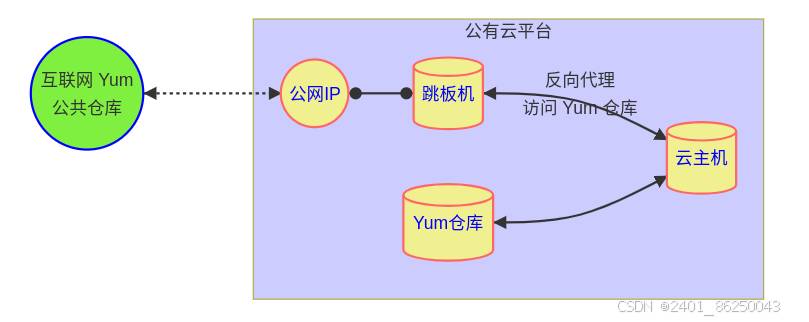
[root@ecs-proxy ~]# dnf install -y nginx
[root@ecs-proxy ~]# vim /etc/nginx/default.d/dnf_proxy.conf
resolver 100.125.1.250 100.125.129.250 valid=5 ipv6=off;
location ~ ^/rockylinux/(.*)$ {
proxy_pass https://repo.huaweicloud.com/rockylinux/$1; //使用nginx反向代理功能,匹配^/rockylinux/(.*)$的请求自动跳转到华为云官方仓库
}
[root@ecs-proxy ~]# systemctl enable --now nginx
4.私有yum仓库
[root@ecs-proxy ~]# dnf install -y createrepo
[root@ecs-proxy ~]# mkdir -p /var/localrepo
[root@ecs-proxy ~]# createrepo --update /var/localrepo 创建仓库元数据文件
[root@ecs-proxy ~]# ln -s /var/localrepo /usr/share/nginx/html/ 创建软链接到nginx下
5.客户端配置
[root@ecs-host ~]# rm -f /etc/yum.repos.d/{epel,Rocky-[!ABE]}* //删除不需要的repo文件
[root@ecs-host ~]# sed -ri 's,https://repo.huaweicloud.com,http://192.168.1.252,' /etc/yum.repos.d/*.repo //192.168.1.252 为跳板级ip
[root@ecs-host ~]# vim /etc/yum.repos.d/local.repo
[local_repo]
name=Rocky Linux $releasever - Localrepo
baseurl=http://192.168.1.252/localrepo
enabled=1
gpgcheck=0
[root@ecs-host ~]# dnf makecache
版权说明:如非注明,本站文章均为 扬州驻场服务-网络设备调试-监控维修-南京泽同信息科技有限公司 原创,转载请注明出处和附带本文链接。
请在这里放置你的在线分享代码